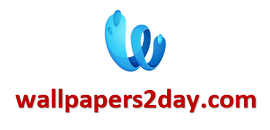Three-dimensional concepts

Texture mapping
Although creating the texture is a 2D process, texture mapping—the process of applying 2D art to the 3D objects in the world—is part of the 3D process. Textures add a huge amount of detail and richness to a 3D model.
In environmental art, we create a lot of 2D and 3D assets. Here, we will look at the most often-used 3D concepts you need to be familiar with. We will create the 2D art as well, but, for a deeper education on 2D art creation, please refer to my book 3D Game Textures.
Mapping types
When applying textures to a mesh in a 3D program, there are some tools that will apply the textures rapidly in a set fashion with the push of a button. While these tools are useful and quick, they have drawbacks that make them useless in some applications or, at the very least, produce results that must be cleaned up. Such push-button tools assume that the mapping type is applied to the entire mesh. However, mapping types become more useful when used on a face-by-face basis.
3D
The very basics of 3D start with the vertex. The vertex is represented by a dot on screen, but, in reality, it is a mathematical location in 3D space defined by three numbers, or the xyz location. Three or more vertices connected to each other is a polygon. Many polygons together create a mesh.
Grids and snaps
The grid and the snap settings are related to the unit of measurement. Grids are just that—a grid of lines spaced evenly apart. You can set the spacing of the grid. This is handy when used in conjunction with snaps. A snap is a setting that controls how strongly your cursor will snap to a specific point. A strong snap setting will grab your cursor when you are close to a certain object and snap it precisely in place; a weaker snap allows you to get closer to the snap position before grabbing the cursor from you. That place can be defined by you, and, usually, you want your cursor snapping to the intersections of the grid or the nearest vertex. This is very helpful when creating world art, since you can snap a line or Player perspective Shortcuts and hotkeys Units of measurement.
3D space
When working in 3D on a computer, we are actually looking at 2D images that update fast enough that we feel as if we are actually looking at a 3D object when we move about it. That being the case, we need to utilize many tools and functions to help us overcome these limits. First, we will look at the little window into our 3D world, which is usually called a viewport.
Viewports
Viewports are like the portholes of a ship: tiny, restricted openings looking into to a much larger world. To overcome this restriction, we need to use any trick or tool we can. First off, buy as many big monitors as you can afford and your system can support. With the drop in the cost of flat screen monitors and video cards, it can be feasible to make this upgrade. You can put all your menus on one screen and work on art on another.
Creating 3D objects from 2D shapes
After you have created your spline path, you can perform several procedures on them to create a 3D shape. These include extrude, lathe, and loft. Extrude ads depth to the 2D shape. The concept of lathing is from woodworking. A lathe is a tool that rotates a block of wood very fast while a sharp tool is placed against the wood.
The carving action creates radial cuts in the wood. You can use a lathe in 3D to create goblets, vases, and other symmetrical geometry. We will use the lathe to create the body of a fire hydrant in the coming exercises.
Last word
From which to further learn on your own. In the next chapter, we will look at shades. Shades are an exciting topic, as they add so much visual depth and immersion to a scene. Although shades can get complex, the basics are easy to learn and implement and have a huge impact on the visuals of a game world.